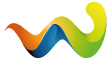Addon Catalog - instructions
How to add entries to the catalog?
First, you need to apply for the user role to get access to add entries.
Content of the catalog
Our add-on catalog is limited to the following content
- Trains, routes, assets, mods, etc. based on real-world data.
- From Nordic countries, Norway, Sweden, Denmark, or Finland.
- Only for train simulators or train-related games.
Language
We accept text descriptions written in Norwegian, Danish, or Swedish.
In addition to one of the Scandinavian languages, it is mandatory to add an English description.
Use this BBCode for the English text.
[lang='en']English text here[/lang] Title
Choose a title for the entry
Category
Select one main category for this entry. Some add-ons contain multiple assets, like routes, locomotives, wagons, etc. Later on, you can select more categories where you want the entry to be displayed.
Test category
Only visible to users with access to add entries. Use this if you just want to experiment with adding entries before you start adding them to categories that are visible to everyone.
Filters
When a category is selected, filter options will appear. Some are mandatory to be selected.
Is this freeware or payware, or is it free but requires payware?
Is it a mod or repaint for another add-on? Or is it original content by the developer?
Icon
Upload a small JPG that shows the addon. This image will be displayed in the add-on list. WEBP format is not supported.
Teaser
Short description of the add-on.
Tags
Add relevant tags to the entry. For now, please limit this to countries. Use pre-defined tags that show up when you start to enter text in the text box.
Assign to additional categories
If relevant, you have now the option to assign your entry to additional categories.
Additional Information
Developer
Add the name(s) of the developer(s) for the add-on.
Get addon
Add the link to the add-on page/website.
Do not use any direct link to the file. It is OK to link to cloud services, etc. If you want to link directly to the file, you need permission from the developer to do this. In this case, it is better to add this add-on to our filebase.
Description
Main description. Please add as much relevant information as possible. Features, install instructions and what does it require to be used?
Images
Add images in the image tab. It is best to use WEBP images to save disk space and loading times. Only JPG and WEBP are allowed.
Image tab
Upload some images that show the content of the add-on.